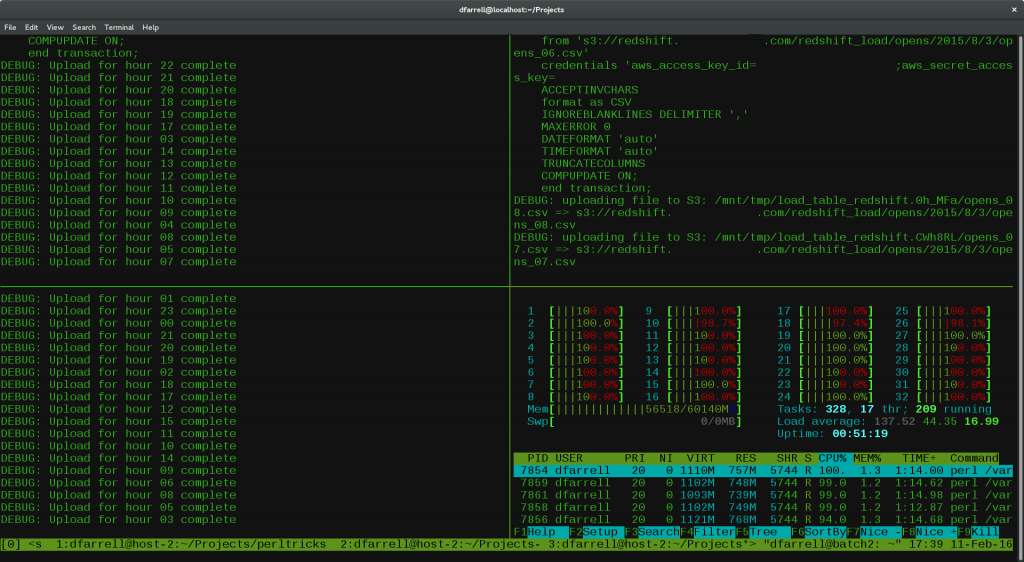
As some of you may know, tmux is a terminal multiplexer that, as its name states, multiplies the number of terminals on a single session. It has also the hability to synchcronize commands between multiple hosts. For some of these settings, we need to create and configure our configuration file for tmux.
Below i’ll put my own tmux.conf, to be updated often with several new options according to my usage:
set -g mouse on
bind e setw synchronize-panes on
bind E setw synchronize-panes offThe above commands states:
- the possibility of use the mouse to “click” between the panes
- bind two keys (e and E) to turn pane sync on and off
Some quicksheet for this:
- Enter command bind – Ctrl+B
- Create new pane: Shift+2 (“)
- Create new pane vertical style: Shift+5 (%)
Some more nice hacks here: https://www.perl.com/article/an-introduction-to-tmux/